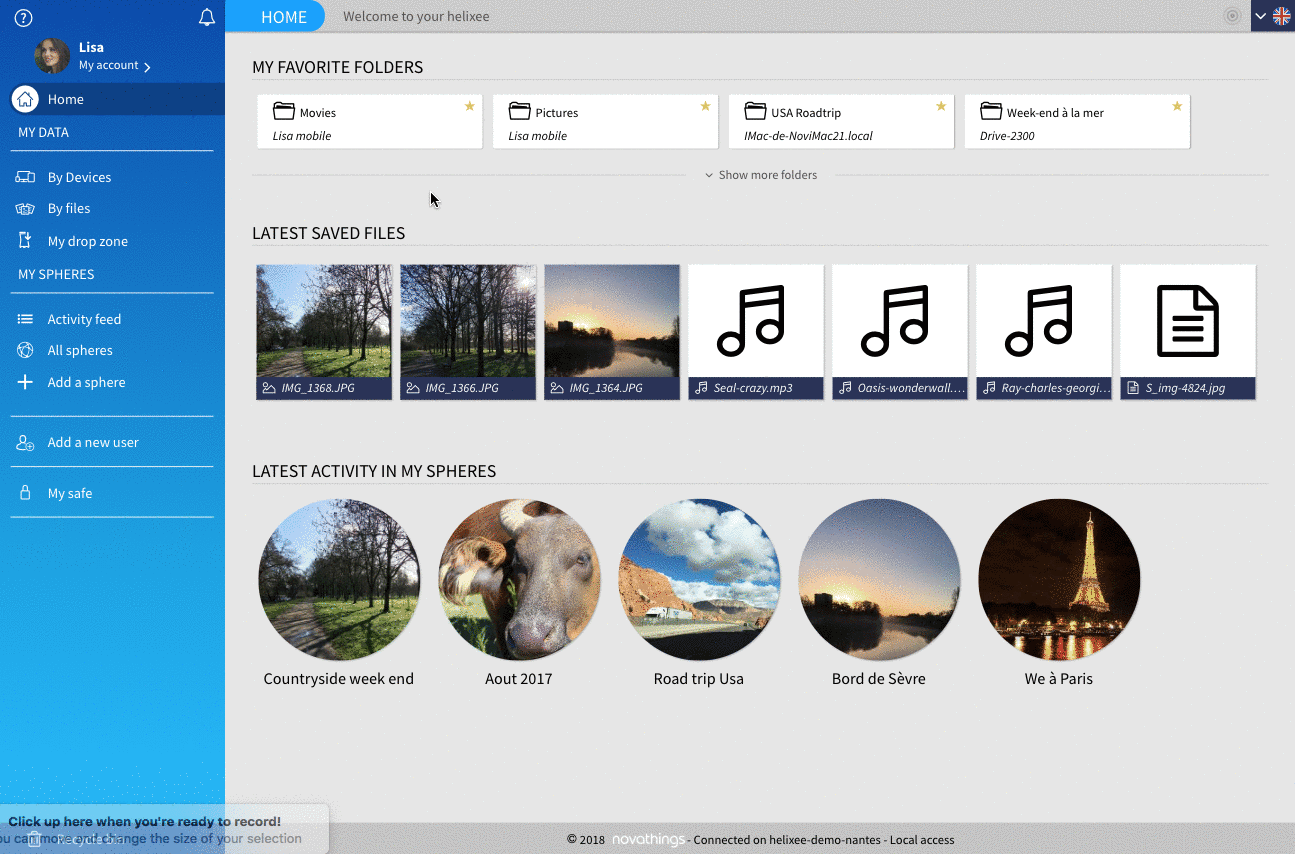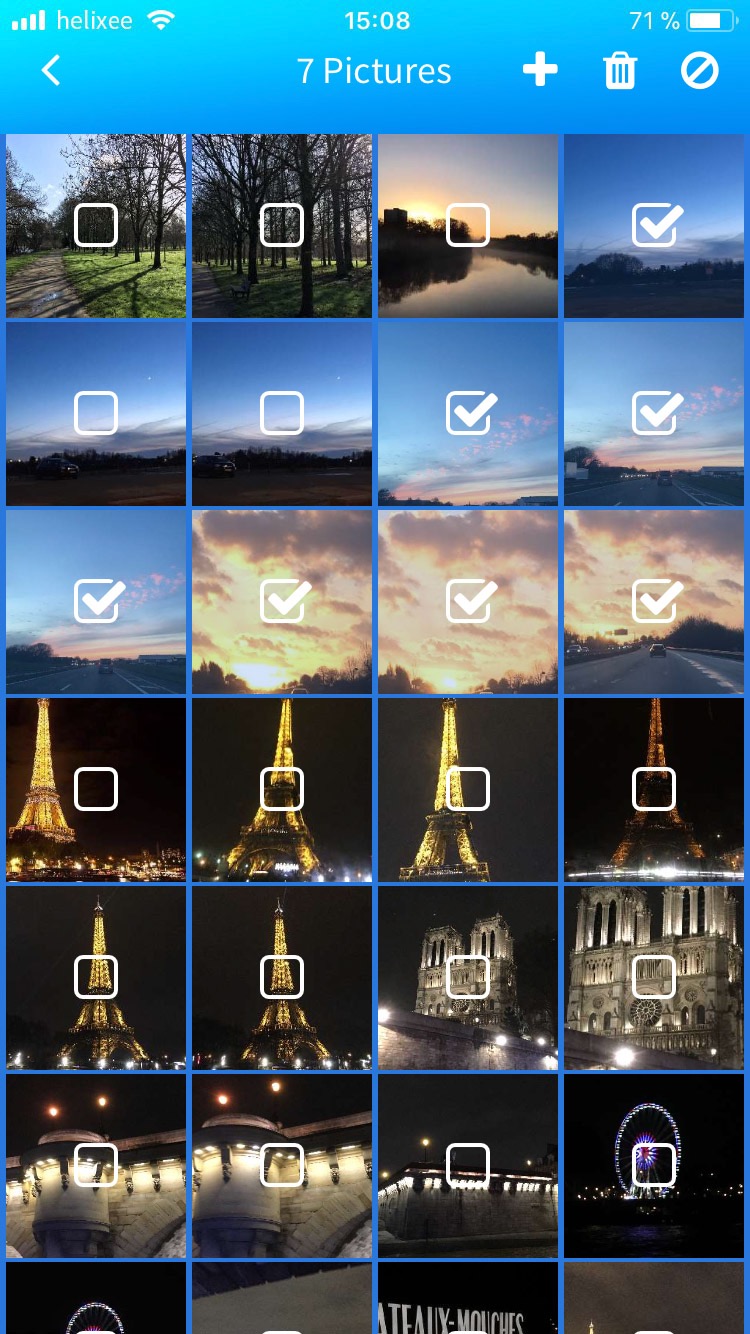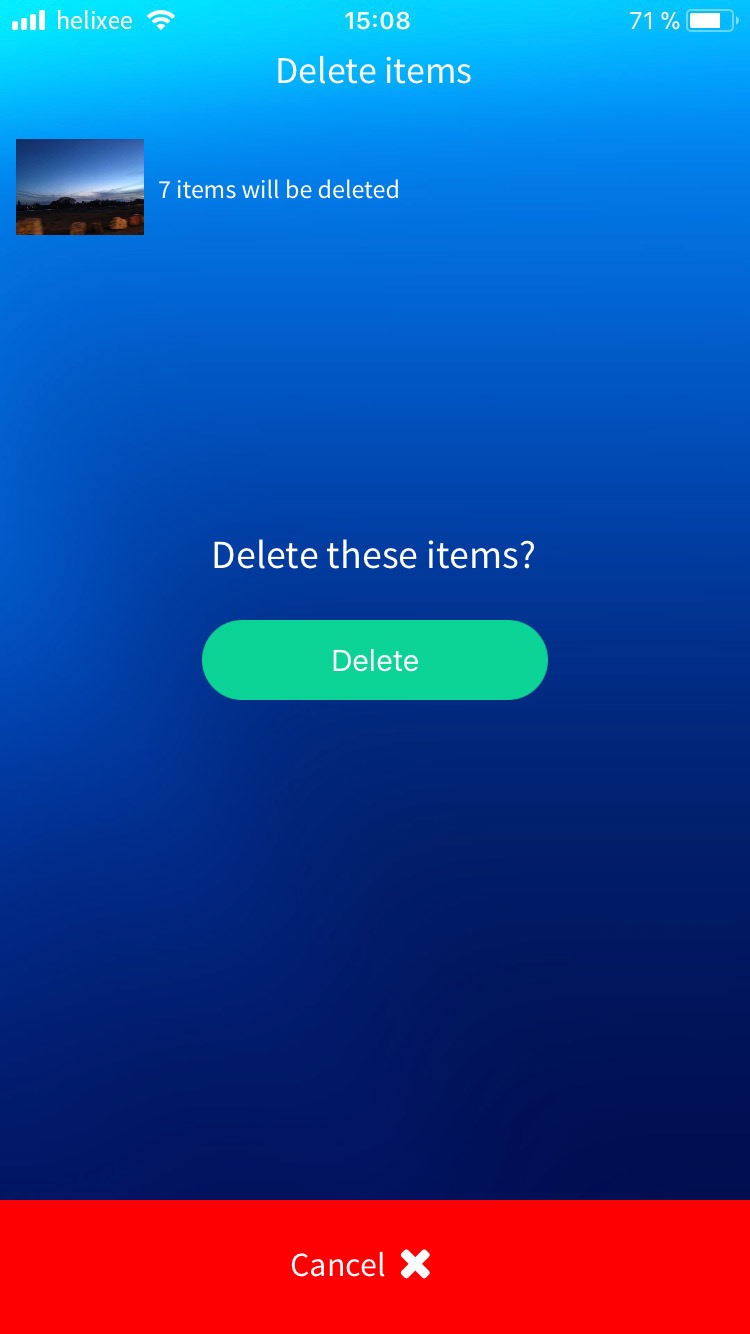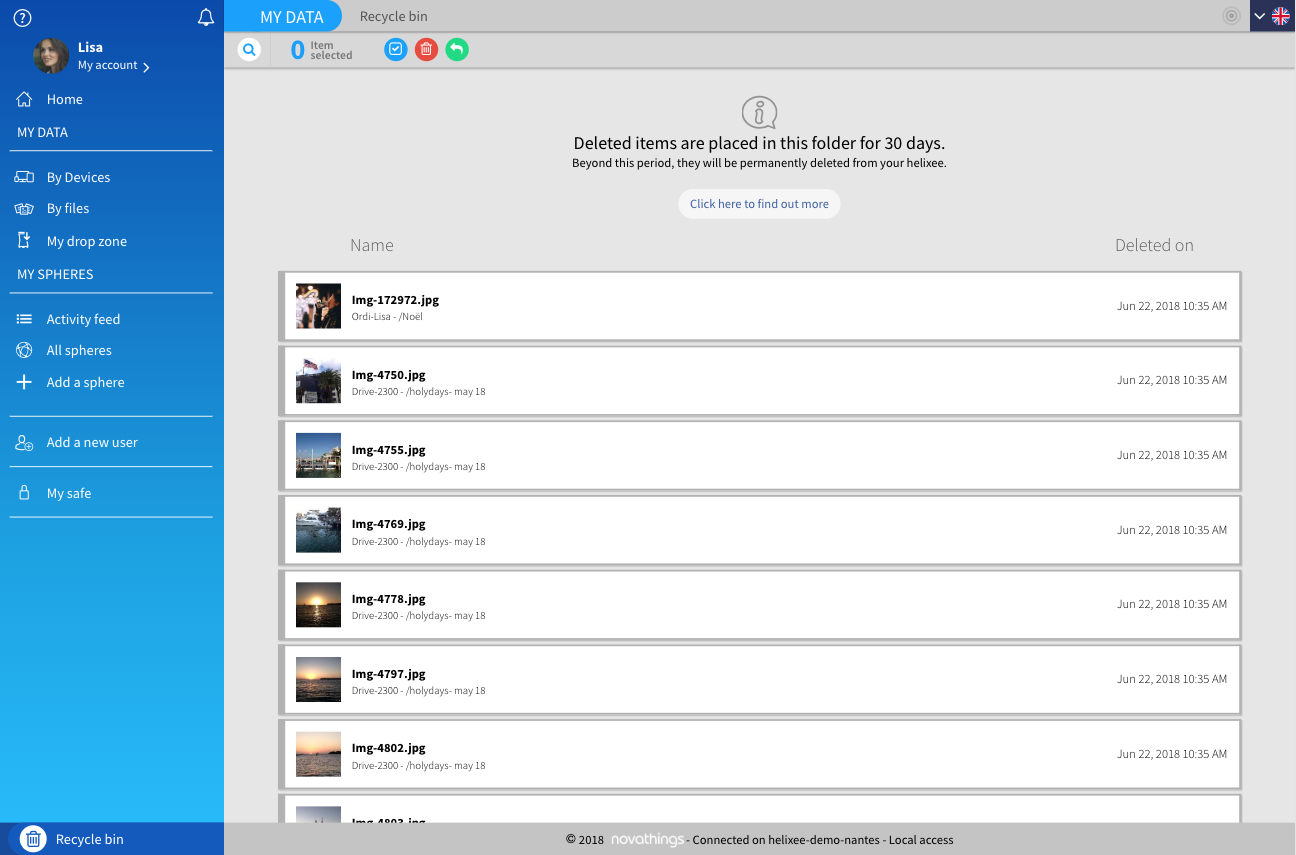Manage your data
1. Deleting backed up data from your helixee
IN THE WEB APPLICATION:
If you want to delete files on your helixee, just select them and click on .
They will remain in your recycle bin for 30 days before they disappear. Beyond this period, they will be permanently deleted.
IN THE MOBILE APPLICATION:
To delete items:
- Press the Selection button: .
- Select the items.
- Click on Delete.
- The items will be permanently removed from your helixee.
2. Managing the recycle bin
IN THE WEB APPLICATION:
The files you have deleted from your helixee, are placed for 30 days in the “Recycle Bin” folder. Beyond this period, they will be permanently deleted.
You can access the Recycle Bin directly from the left menu by clicking on “Recycle Bin”.
You have the possibility of restoring elements. To do so, select them and click on Restore, they will be restored and filed in the respective categories (photos/videos/documents/music…).
IN THE MOBILE APPLICATION:
To delete items:
- Press the Selection button: .
- Select the items.
- Click on Delete.
- The items will be permanently removed from your helixee.
FOR MORE INFORMATION
A future update of the helixee mobile application will make it possible to restore the elements, as described in the the description of the deleting process in the computer application.
3. Recovering backed up data
FOR MORE INFORMATION !
This feature will be available soon. It will be possible to recover data using the file explorer.